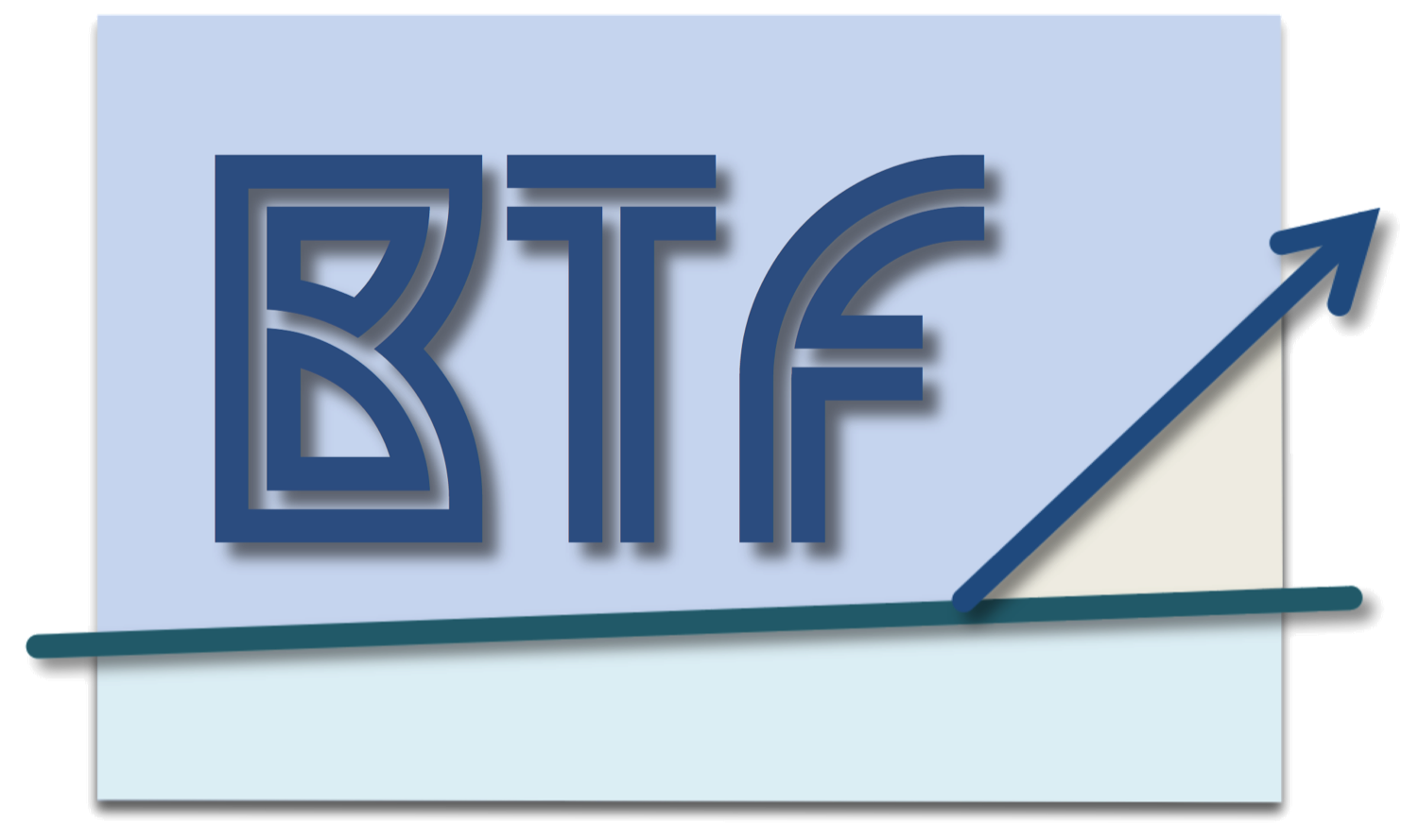

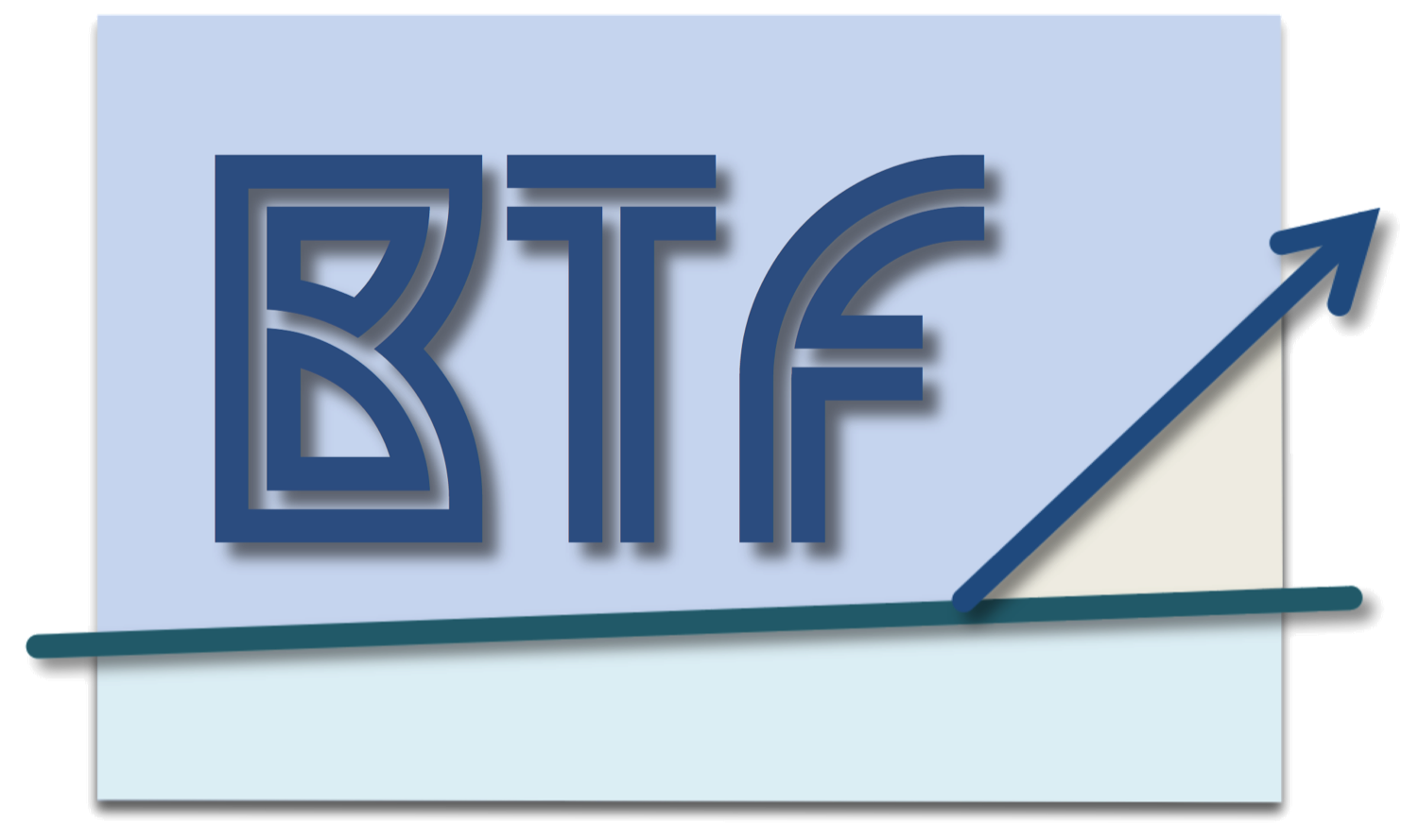  |
|---|
Instructions for BTF users
For BTF users a dedicated simplified procedure has been organized, as explainded below.Please, take note that the BTF area is not classified as "zona controllata (controlled area)" from the point of view of radiation protection, thus users do not need an individual dosimeter or film-badge. |
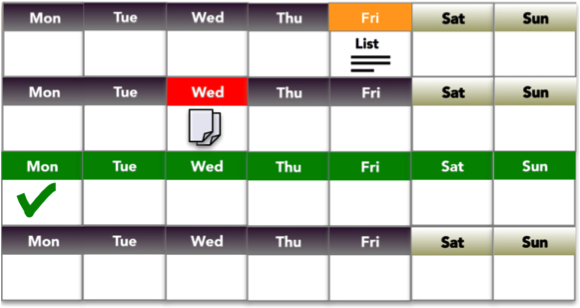
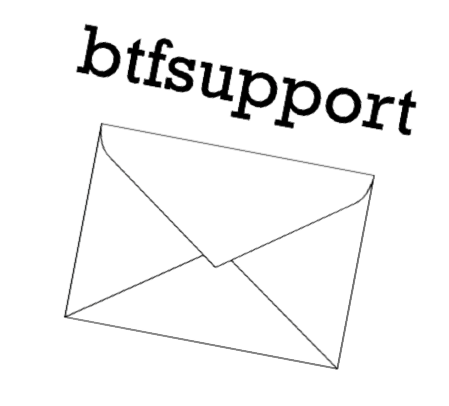
Step 3Participants who have submitted a new application can check the status of their application.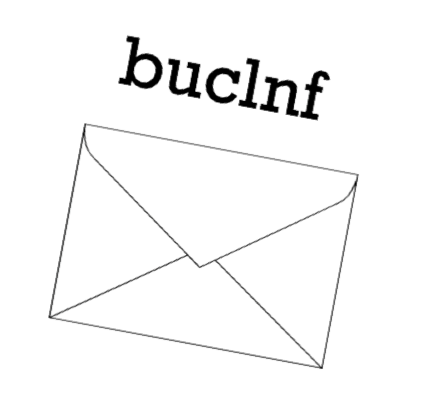
Step 4Participants (without a INFN badge) should apply, upon arrival, for a badge going to Bldg. 30 at the ground floor on the right, looking for Mr. CERRONI or Mr. ORLANDI office. Every day from Monday to Friday, from 10:30 to 11:30.
Please, take not that INFN personnel holding a INFN badge (from any INFN unit) do not need to apply for a LNF badgeStep 5WiFi Internet Access
Guest House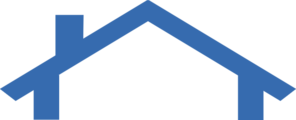 In the Frascati Laboratories a Guest House is available. If you wish booking a room for your test-beam period, please follow this link http://www.lnf.infn.it/funz/concorsi/foresterie.html
In the Frascati Laboratories a Guest House is available. If you wish booking a room for your test-beam period, please follow this link http://www.lnf.infn.it/funz/concorsi/foresterie.html
LNF contact person: Maria Rita Ferrazza |
|
|
Notes(*)The Group Leader is the requester of the beam-time, as listed in the final schedule
More information: |
|
|
Check the status of your access documentation
|