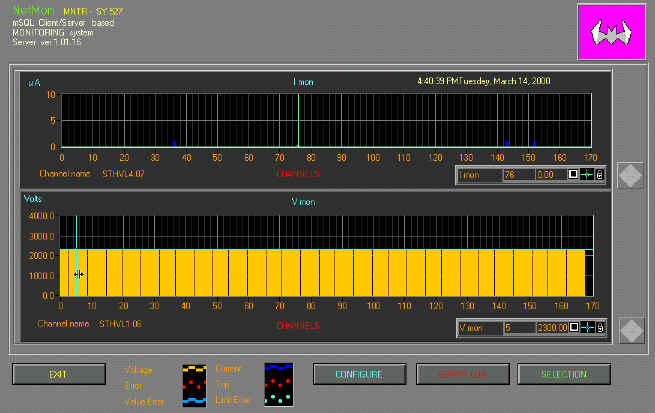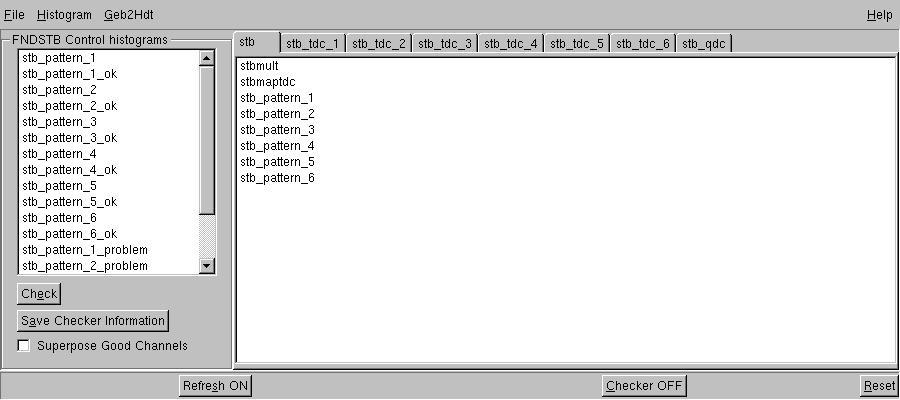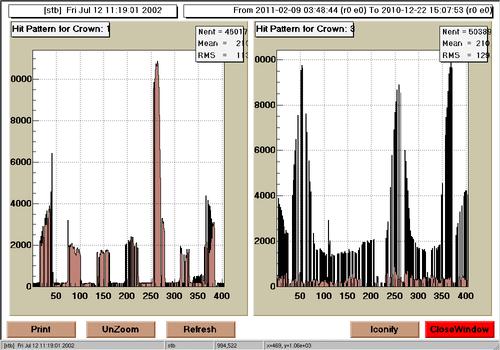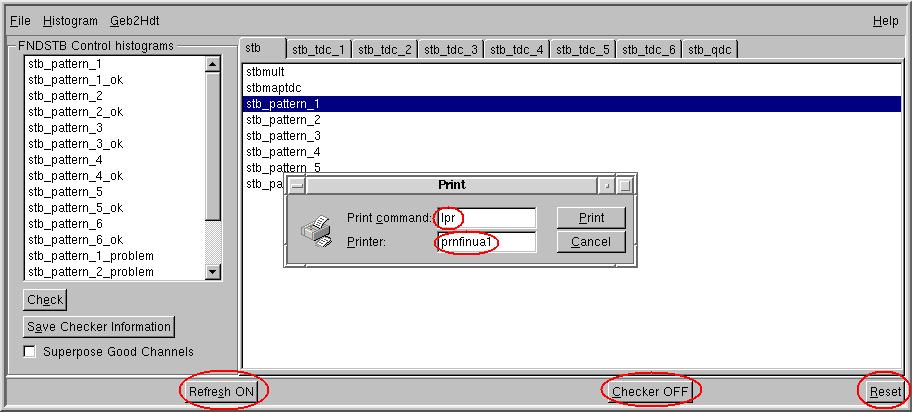How to run and display CR data acquisitions
(ver. JULY 2002)
When performing a CR data acquisition there are some operations
that have to be done before starting
the run, during the run and when
run has stopped. This page is a brief summary of all steps
required to complete a CR acquisition. It is structured in a top-down fashion:
each step is further explained in other sub-sections that you can reach
quickly just clicking on the blue titles.
0. Preliminary operations
0.1 Check that
slow control programs for straw tubes are running.
0.2 Check that HV,
LV and gas flow for straw tubes are regular.
0.3 Check that HV,
LV and gas flow for drift chambers are regular.
0.4 Check that HV
for TOF are regular.
0.5
Check straw tubes discriminator thresholds
0.6 Launch the FINUDA
Run Control program [FRC]
1. Starting the run
1.1 Fill the
run form .
2. During the run
2.1 Launch
the monitor program (If not already done).
2.2 Reset the histograms
for the new run.
2.3 Check that everything
is going OK
3. When run has finished
3.1 Fill the
logbook and the run form with the last informations (stop time, n. of events...
)
3.2 Print the histograms.
3.3 Begin file transfer
to the storage directory.
4. General
4.1 How to change HV value in the finuda database.
0.1. How
to check if ST slow controls are running.
0.2.1. How
to check straw tubes' HVs
-
We assume that the slow control programs for straw tubes
are running. If this is not true, please refer to chapter 1.2.
-
Go to the pcstcon machine. Maximize the window of
the program "Netmon.vi". You will see the following picture:
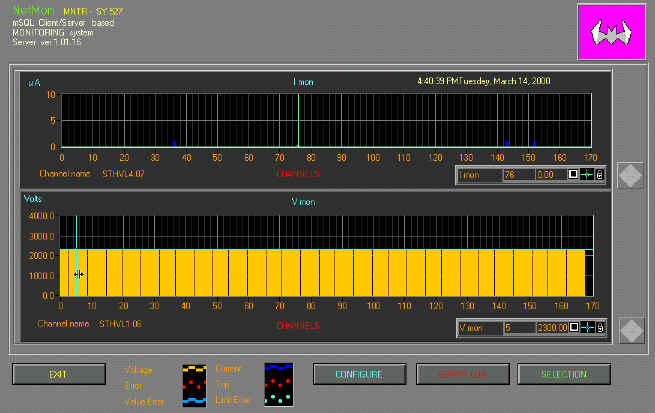
-
Verify that there are no holes in the yellow region. This
means that HV is properly suppilied to all straws.
0.2.2. How to check
for straw tubes' LVs
-
The LV (+6V ,-6V) sources for straw tubes are 4 power
supply crates manifactured by EUTRON. Each crate has 4 independent channels.
Each channel has a display for reading voltages and currents both
for positive and negative outputs.
-
The 4 crates are inside the DAFNE hall and presently we have
no way to check them.
-
Verify that all crates are switched on and all voltages are
near 6 V.
0.2.3. How to check
for straw tubes' gas flow
-
We assume that the slow control programs for straw tubes
are running. If this is not true, please refer to chapter 1.2.
-
Go to the pcstcon machine. Maximize the window of
the program "monitor.vi". You will see the following picture:
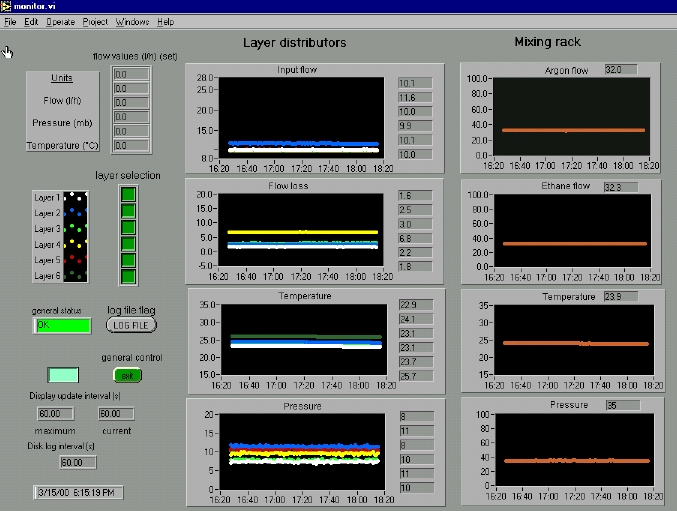
-
Look at the windows labelled as "Input flow", "flow loss",
"Argon flow" and "Ethan flow". Check that the read values are regular.
-
For a more complete verify, you can look at the rotameters
placed on the gas panels.
0.3.1. How to
check for drift chambers' HVs
-
The HV control program of drift chambers is named SLOWMAN
and run on PC fndslw.
-
HV correct values for drift chambers are know by the program.
You have just to check that the status is ON.
0.3.2. How to check
for drift chambers' LVs
-
The LV sources for drift chambers are 2 power supply
crates manifactured by EUTRON. Each crate has 4 independent channels. Each
channel has a display for reading voltages and currents both for
positive and negative outputs.
-
The 2 crates are inside the DAFNE hall and presently we have
no way to check them.
-
There is a piece of paper attached on the LV crates. It reports
the correct values of voltages and currents . Read it and verify.
0.3.3. How to check
for drift chambers' gas flow
-
Locate the orange panel with four rotameters
and four electronic flow controllers.
-
Only the first and third flow controllers
have to be turned on.
-
Read the display of both the flow controllers:
verify that the values PRES are very close to SETP.
-
Look at the monitor of the COMPAQ PC
near the orange panel. Verify that the values of setpoints are close to
the values of gas flux for the following chambers: 3o, 7o, 2i, 3i, 6i,
7i .
-
Check for bubbles in the bubblers.
0.4. How
to check for TOF HVs
-
The HV control program of TOF is named SLOWMAN and run on
PC fndslw.
-
Correct values for PM HVs are known by the program. You have
just to check that the status is ON.
0.6. Launch
The FINUDA Run Control program [FRC]
FINUDA run control program
runs on fndrun machine. Once you have opened a session as
user frc to setup and start a DAQ run, follow the instruction you
can find at the following link:
1.1. Fill
the RUN form
Whenever you start a new
run you have to report the main run parameters (run number, start time,
active detectors etc..) on a pre-printed form. The form must be completed
at the end of the run with the latest informations (n.of collected events,
stop time, etc..). Any other information must be written on
the logbook.
You can view and print the "RUN
form" just clicking below:
View
the RUN form
2.1. How
to launch straw tube monitor program (geb2hdt & guitest).
"geb2hdt" is a program that reads
the events from DAQ and fills some ROOT data structures. "stbmonitor"
is the program that displays these histosgram on screen.
-
Locate pcfin2 machine.
-
Open a new window (user: finudast). Type cd
mon and press Enter.
-
Type geb2hdt pcfinoff1
/data stb and press Enter.
(geb2hdt is the program name, pcfinoff1 is the machine where is the database,
/data is the local directory where geb2hdt writes the root files and stb
is a suffix indicating that you want to run in the "online" mode processing
only stb sub-event.
-
Open a new window. Type cd mon
and press Enter.
-
Type stbmonitor &.
This starts the histogram display program. The following window will open:
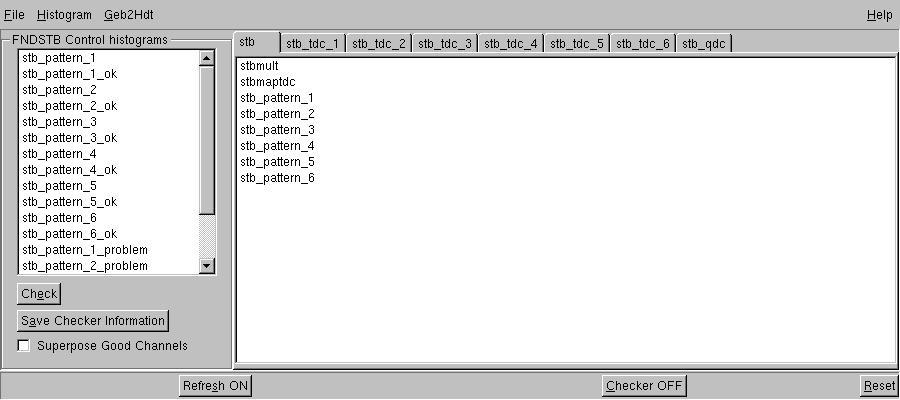
-
Suppose you want the pattern for layers 1 and 3 to
be shown. Click on "stb_pattern_1" and on
"stb_pattern_3" (the related fields must became dark blue.
Click once to select, twice to unselect). The window with the requested
patterns will appear:
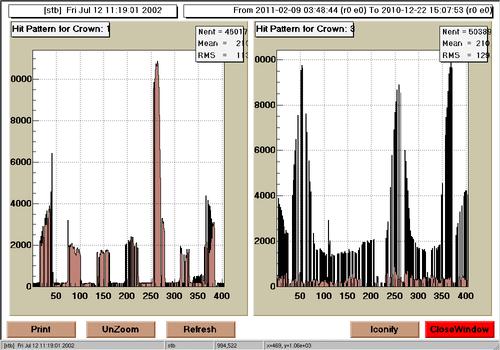
2.2. How to
reset the histograms
-
When you start a new run, may be you want to clear
the histograms of the previous run. Select the main window
of the histogram display program and press the button "Reset" on
the bottom right corner (see below)
3.1. Fill
the logbook and the run form with the latest informations
(stop time, n. of events... )
There are some informations that you must record when
a run has stopped and before starting a new run.
-
Take note of the number of collected events before
closing the window on fndrun and write it on the run form.
-
Write the stop time on the run form.
-
If any problem has occurred, describe it on the "Note" space
of the run form and report it also in the logbook.
-
Print the histograms of the last run,
write the run number on the printed sheet, and place it in the folder labelled
"HISTOGRAMS" .
-
Record on the logbook if performed anything else
other than the regular run procedure !
-
Fill the table on the back side of the logbook. Write the
number of events and calculate the partial sum.
3.2. How
to print the histograms
-
On the main window
of the histogram display program open the "File" menu. If it
is the first time you print histograms first delect "Print Setup" option.
A print window is then opened and you have to write inside the print
command (lpr or file - the first for printing on a printer, the second
if you just want to save histograms in a file) and the name of the printer
(i.e. prnfinuda1).
3.3. How
to transfer data files to the storage directory
During the data taking, data are written on a fndgeb
local disk (/data_a, /data_b, /data_c or /data_d) that you specify when
you start the run. The files named COSMxxxxx.raw (xxxxx is the run number)
should be copied to dxcf01 (/exp/e831/data/finuda/cos2001) using ftp in
binary
mode and then deleted from fndgeb disk.
DON'T start data transfer
during a CR acquisition
The transfer may require a lot
of time, typically 20 minutes for a 400MB file.
-
Open a new window on fndrun . Go
into the data directory with the command: cd /data
press Enter.
-
Start a FTP session to dxcf01. (Type
"ftp -i dxcf01" and press Enter. The system will ask you for a username
and a password. Use your own).
-
Go to the storage directory (type cd
/exp/e831/data/finuda/cos2001 and press Enter).
-
Type "bin" and press Enter.
This allows data transfer in binary mode.
-
If you want to transfer ALL .raw
files from current directory, type mput *.raw.
-
If you want to transfer ONE file
from current directory, type put filename.
Now you have to remove the file from
the original directory.
-
Please ensure that the file you want to delete has been succesfully
copied to dxcf01 in the directory /exp/e831/data/finuda/cos2001.
-
From any window on fndrun machine
grant superuser rights by issueing the command: su followe
by the root account password.
-
Go to the directory where the file
to delete is recorded (normally it is /data. Hence you have to type "cd
/data_b" and press Enter).
-
Suppose you want to delete the file
COSM09876.raw. Type "rm COSM09876.raw" and press Enter. If the system asks
if you want to override a protection, answer "y".
General
4.1. How
to change HV value in the finuda database
-
Log to "pcfinoff1" machine. (Type "telnet pcfinoff1"
and press Enter. The username is msql.
-
Type source hv_set [value], where [value] is the HV
walue you want to set. Suppose you want to set the HV value in the
database to 2200 V.
You just have to type source hv_set 2200.
-
Note that the maximum allowed value
is 2400 V.
Last Update: July 14, 2002
Send comments to Fulvio Pompili