 , placed on
the bottom task bar.
, placed on
the bottom task bar. The following window will appear:
FINUDA DAQ MANUAL
by Paola Gianotti
Version: 4 October 2006
 HOW TO
START THE RUN
HOW TO
START THE RUN Once you are logged on FNDGEB machine as frc
user, you just have to click on the button  , placed on
the bottom task bar.
, placed on
the bottom task bar.
The following window will appear:
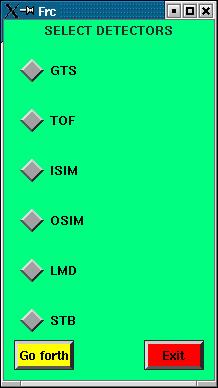
Select the desired detectors and push on the "GO forth" button. The SLEEP window will be opened:
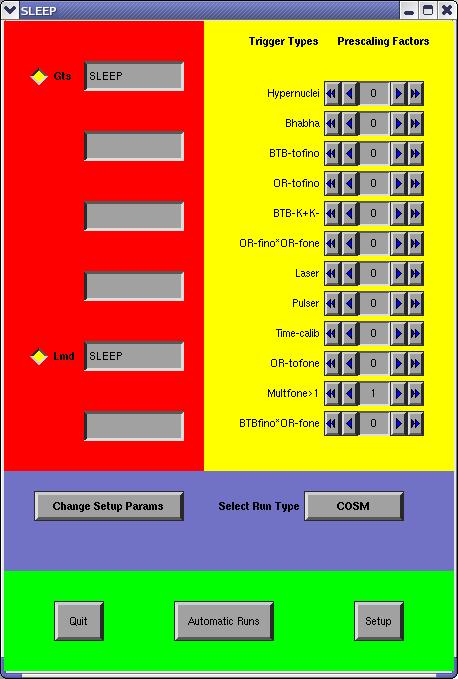
On this window, you have to select the detectors to run with (by
clicking on the corresponding buttons on the red
pannel ), the trigger prescaling factors (yellow
pannel), and the run type (by selecting a run type in the "Change
Run Type" pop-up menu). Then press the "Setup" button.
This operation performes some initialization on the front end
electronics of each detector, after the readout of the module list (modlist_xxx.dat) of each detector (xxx is
detector identifier i.e. gts, tof, etc). These files are located in the
directory /home/frc/newDAQ/wrk.
Now you have to wait until each detector has finished the
initialization. If no errors occur, on each detector window (i.e.
TOF in figure) you will read:
"DAQ Stauts is READY:
program is waiting for a command"
Sometime one or more detectors can fail the Setup (you will see a
"FAILURE" message on the correspondig detector window) . In this
case press again the Setup button in order to try setting up the
detector which fails. If the error message persists, try to fix the
problem looking to
the messages written on the detector window.
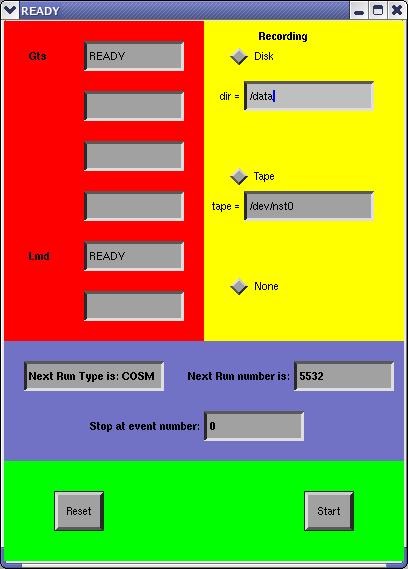
If all the selected detectors succed the Setup command, the READY window will be opened:
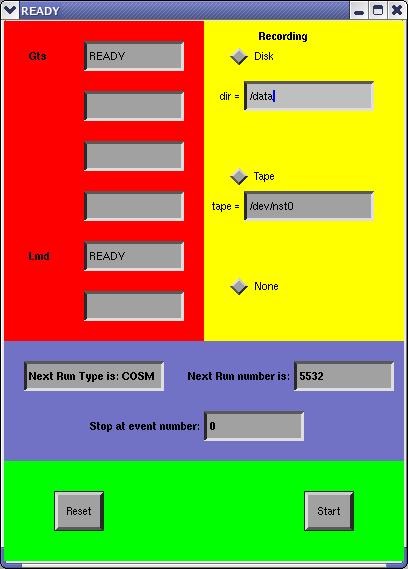
Now you have to chose where the data must be stored (yellow pannel). Just click on the button "Disk", to record the run in /data directory; you can choose the number of events you want to collect inserting a number in the box "Stop at event number:", and change the run number writing the desired one into the box labelled "Next Run number is:". Then you can start the data acquisition pressing the "Start" button.
The ACTIVE window will be opened:
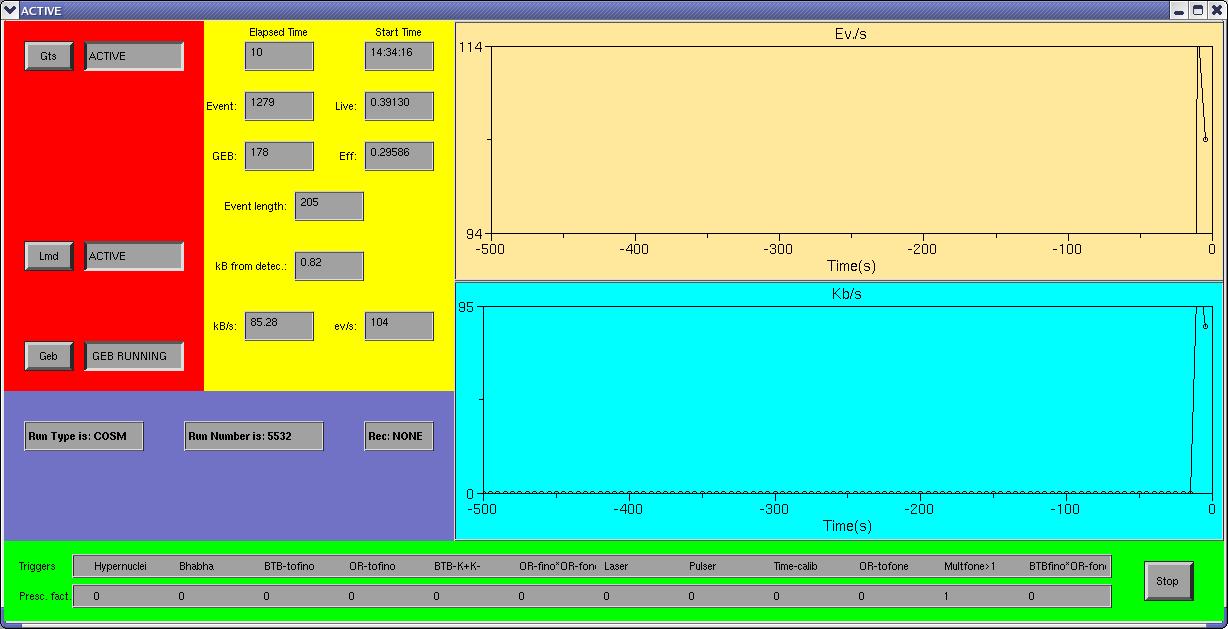
To stop the acquisition, press "Stop" button.
After the stop, the READY window will be re-opened; from there you
can start an other run.
If you need to change the Trigger, form the READY window, press the "Reset"
button. You will come back to the SLEEP status.
If the recording was enabled on disk, the corresponding data file
can be
found in the /data directory. The structure of the data is coded
into
the buffers.dat file.
 HOW
TO DUMP THE EVENTS
HOW
TO DUMP THE EVENTS
A simple dump program is available on fndrun. To start the program :
> /home/frc/bin/dump /data01/PULS04444.raw
The following window will be opened:
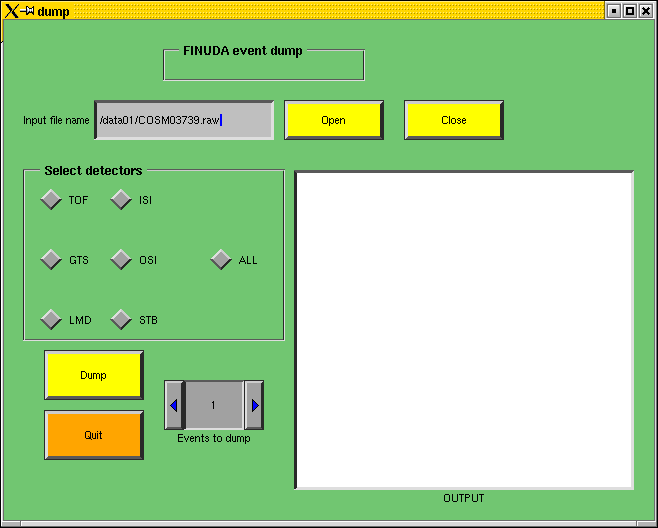
input the file name (i.e. PULS04444.raw) and press the "Open"
button.
Then choose which detectors data you want to display and press the
"Dump" button.
If you want to dump a gzipped file simply give the name on the command
line:
> /home/frc/bin/dump /data01/PULS04444.raw.gz