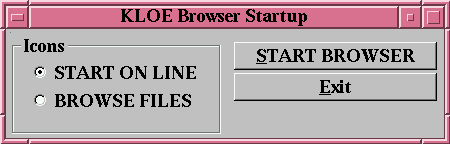|
To start kbrowser you need to log on fibm04 or fibm11 as user daq and executing command as following: fibm11:~> packman histmon v2 fibm11:~> $HISTMONBIN/kbrowser & you will get the first window |
| you can choose browsing either from files or on-line from kserver by switching the radio buttons, then click the button "START BROWSER". |
|
|