![[Cache-Now!]](cache_now_anim.gif) Configuring PC based WWW browsers for caching
Configuring PC based WWW browsers for caching
Drop me a line if you have
info on setting up caching on any other PC browsers
If you use the Right-Hand mouse button on the icon on the Windows 95
desktop which is shown as The Internet and then select
properties (or double click on Internet in the Control
Panel?) you will be presented with the Internet Properties
dialog. Select the Advanced tab and enter the details
as in the image below.
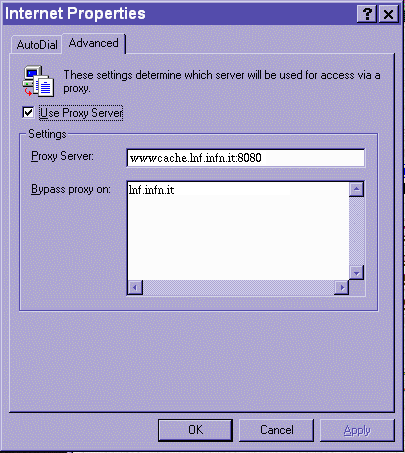
All incarnations of Netscape are configured for caching in
the same way
Select Preferences from the Options menu,
and click on the Proxy tag. Be sure to include the
full URL of the proxy server, as seen below:
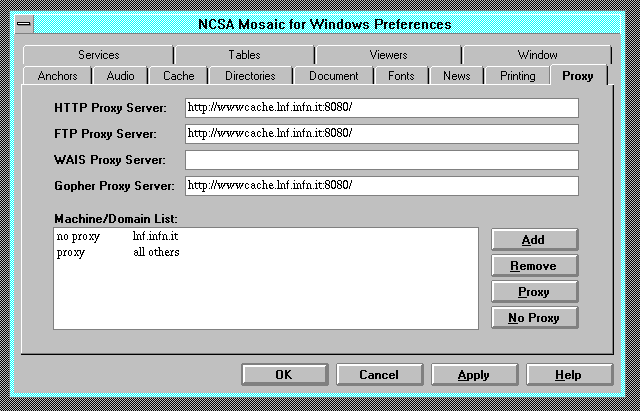
Alternatively, edit mosaic.ini:
[Proxy Information]
http_proxy=http://wwwcache.lnf.infn.it:8080/
ftp_proxy=http://wwwcache.lnf.infn.it:8080/
wais_proxy=
gopher_proxy=http://wwwcache.lnf.infn.it:8080/
NoProxy0=lnf.infn.it,no proxy
All Others=proxy
Massimo Carboni /
Massimo.Carboni@lnf.infn.it.
Last updated: $Date: 1997/02/18 09:33:08 $
![[Cache-Now!]](cache_now_anim.gif) Configuring PC based WWW browsers for caching
Configuring PC based WWW browsers for caching![[Cache-Now!]](cache_now_anim.gif) Configuring PC based WWW browsers for caching
Configuring PC based WWW browsers for caching