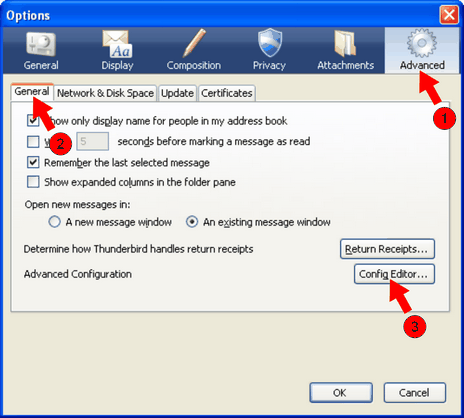
The new IMAP server entails a full changeover of the electronic mail service for the LNF, some of the most interesting features are:
Protocol: IMAP
Server host: imaps.lnf.infn.it
TCP Port: 993
Security: SSL
Server directory: ( NONE - Leave blank )
Authentication: LNF username & password OR Kerberos GSS-API
Protocol: SMTP
Server host: smtp.lnf.infn.it
TCP Port: 587
Security: TLS
Authentication: LNF username & password OR INFN-CA personal certificate
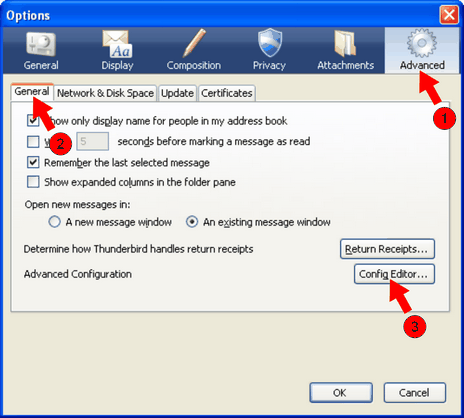
Users who want to use Kerberos Authentication, need to configure Kerberos5 client for LNF.INFN.IT realm.
Then it's possible to enable the "Use secure authentication" checkbox to gain automatic access to imap without typing password and using Kerberos ticket.
On Thunderbird for Windows it's also needed to set "network.auth.use-sspi" to "false" in the "Config Editor"
(Tools --> Options --> Advanced --> General Tab --> Config Editor, filter by network.auth.use-sspi and double click on it to toggle the value).
Mail disk quota is indipendent from home directory one (AFS) and include both INBOX and all IMAP folder. To check mail disk quota is suggested to use Mozilla Thunderbird with Quota Display Add-on. Mail disk quota is also displayed in Web Mail.
To request more mail disk quota use the Trouble Ticket (type Unix)
It's possible to access email also via web using RoundCube Web Mail
To manage forwards use "Filters" under Settings of RoundCube Web Mail
Download and install Mozilla Thunderbird.
Create always a new account instead of modifying the old one to use the new imap service.
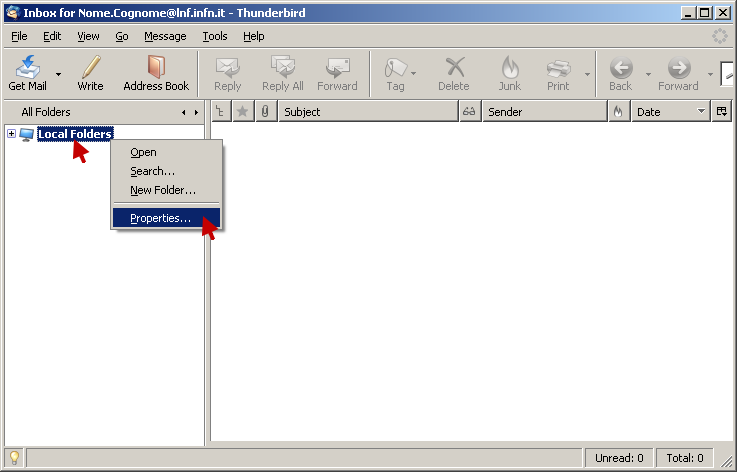
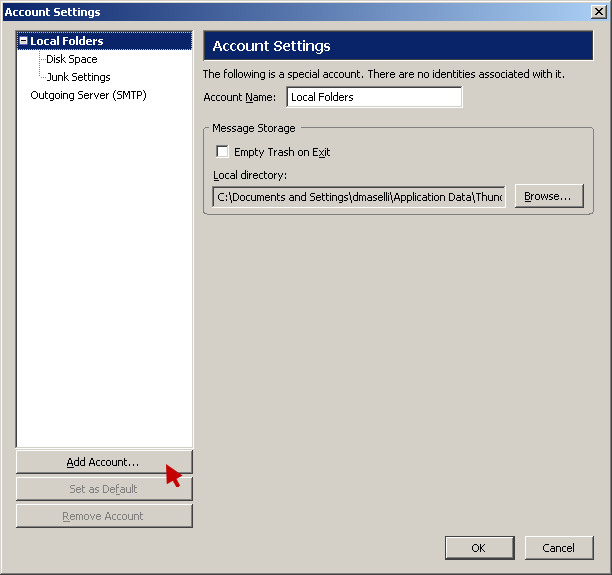
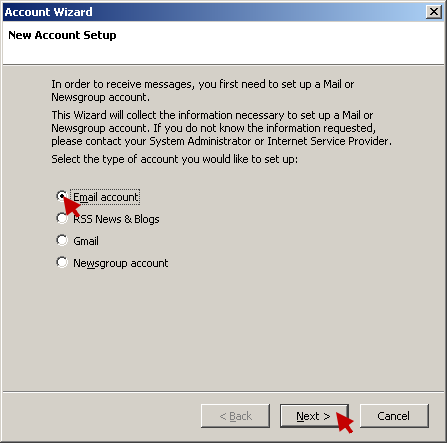
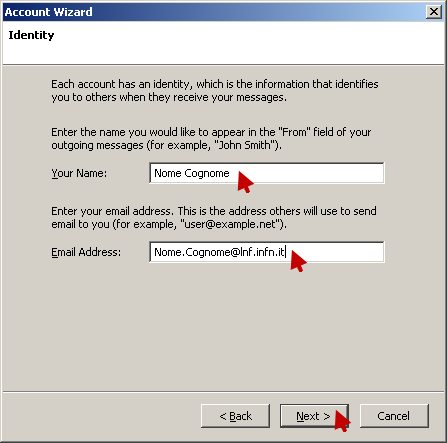
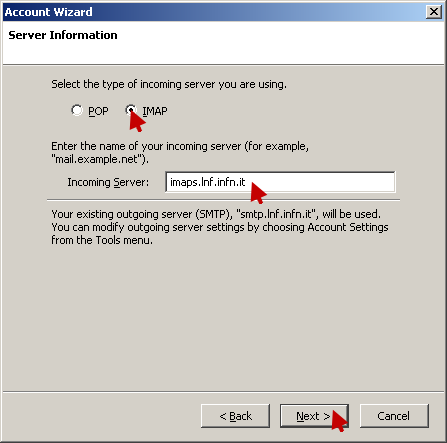
NOTE: Be sure to insert your username in the next fields (incoming and outgoing username) instead of the Firstname.Lastname suggested by the wizard!
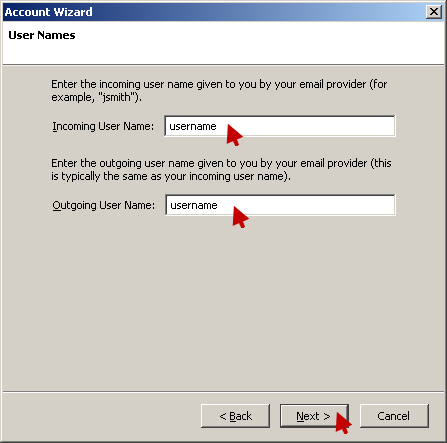
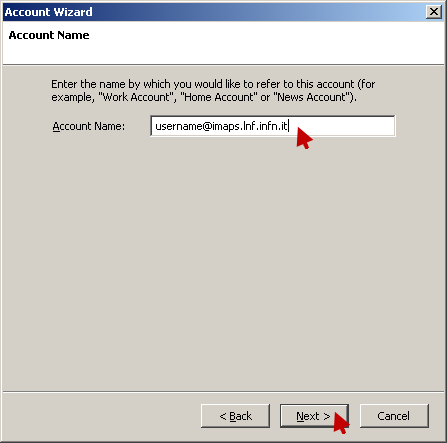
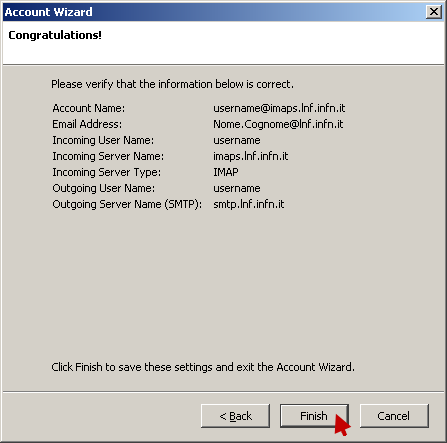
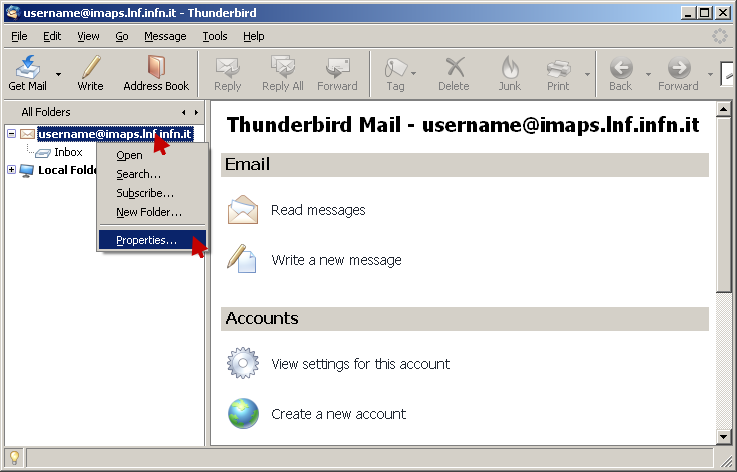
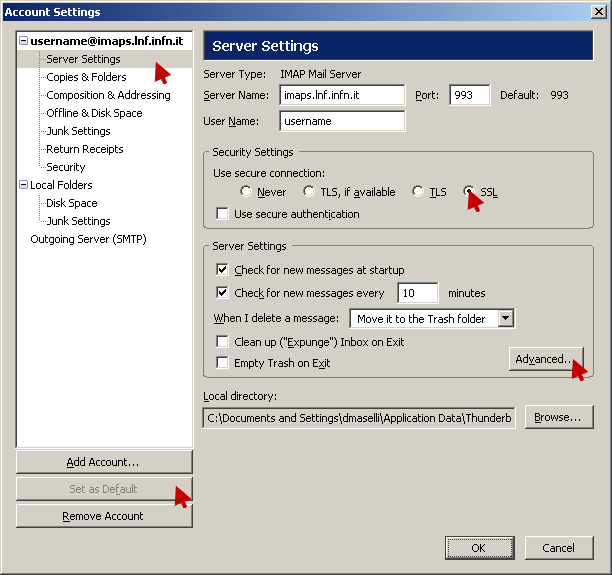
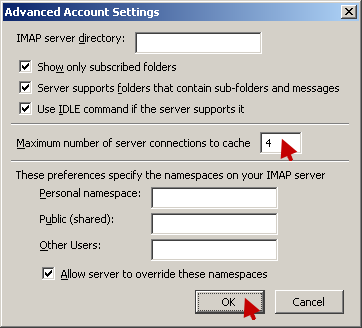
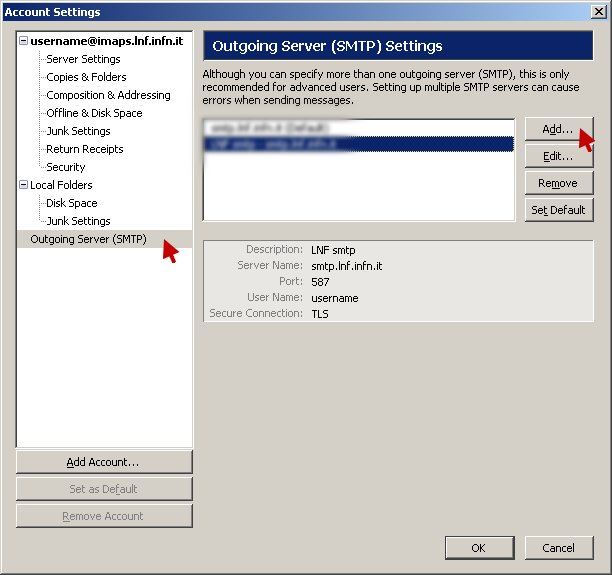
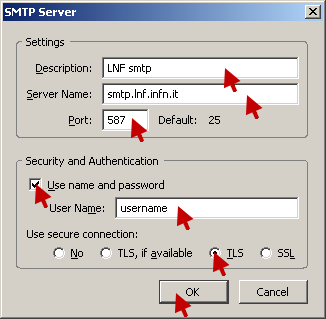
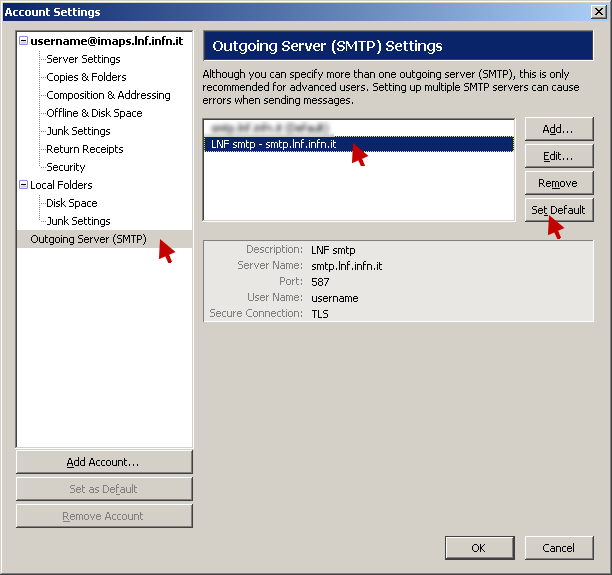
Pine is already configured from Computing Services managed
systems (lxgw, lxplus, etc.).
Configuration is not enforced, so be sure that your .pinerc
does not override setup for inbox-path, folder-collections or default-fcc.
To use it from other systems, append the following setup to .pinerc in your home directory:
inbox-path={imaps.lnf.infn.it/ssl/user=USERNAME}
folder-collections={imaps.lnf.infn.it/ssl}[]
default-fcc={imaps.lnf.infn.it/ssl}Sent
Replace USERNAME string with your login username.