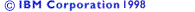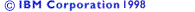Adding, Removing and Replacing Elements
This file contains information about the following subjects:
Adding Elements
The add function places the element identified by its argument
into the collection. It has two general properties:
- All elements that are contained in the collection before
an element is added are still contained in the collection
after the element is added.
- The element that is added will be contained in the
collection after it is added.
Operations that contradict these properties are not valid. You
cannot add an element to a map or sorted map that has the same
key as an element that is already contained in the collection,
but is not equal to this element (as a whole). In the case of a
map and sorted map, an exception is thrown. Note that both map
and sorted map are unique collections. The functions
locateOrAddElementWithKey and addOrReplaceElementWithKey specify
what happens if you try to add an element to a collection that
already contains an element with the same key.
The figure below shows the result of adding a series of four
elements to a map, a relation, a key set, and a key bag. The
elements are pairs of a character and an integer. The character
in the pair is the key. An element equality relation, if defined,
holds between two elements if both the character and the integer
in each pair are equal. The first row shows what each collection
looks like after the element <a,1> has been added to each
collection. Each following row shows what the collections look
like after the element in the leftmost column is added to each.
Behavior of add for Unique and Multiple Collections
| add |
Map or sorted map |
Relation or sorted relation |
Key set or key sorted set |
Key bag or key sorted bag |
| <a,1> |
<a,1> |
<a,1> |
<a,1> |
<a,1> |
| <b,1> |
<a,1>, <b,1> |
<a,1>, <b,1> |
<a,1>, <b,1> |
<a,1>, <b,1> |
| <a,1> |
<a,1>, <b,1> |
<a,1>, <b,1> |
<a,1>, <b,1> |
<a,1>, <b,1>,
<a,1> |
| <a,2> |
exception: Key Already
Exists |
<a,1>, <b,1>,
<a,2> |
<a,1>, <b,1> |
<a,1>, <b,1>,
<a,1>, <a,2> |
The add function behaves differently depending on the
properties of the collection:
- In unique collections, an element is not added if it is
already contained in the collection.
- In sorted collections, an element is added according to
the ordering relation of the collection.
- In sequential collections, an element is added to the end
of the collection.
For sequential collections, elements can be added at a given
position using add functions other than add, such as
addAtPosition, addAsFirst, and addAsNext. Elements after and
including the given position are shifted. Positions can be
specified by a number, with 1 for the first element, by using the
addAtPosition function. Positions can also be specified relative
to another element by using the addAsNext or addAsPrevious
functions, or relative to the collection as a whole by using the
addAsFirst or addAsLast functions.
Removing Elements
In the Collection Classes, you can remove an element that is
pointed to by a given cursor by using the removeAt function. All
other removal functions operate on the model of first generating
a cursor that refers to the desired position and then removing
the element to which the cursor refers. There is an important
difference between element values and element occurrences. An
element value may, for non-unique collections, occur more than
once. The basic remove function always removes only one
occurrence of an element.
For collections with key equality or element equality, removal
functions remove one or all occurrences of a given key or
element. These functions include remove, removeElementWithKey,
removeAllOccurrences, and removeAllElementsWithKey. Ordered
collections provide functions for removing an element at a given
numbered position. Ordered collections also allow you to remove
the first or last element of a collection using the removeFirst
or removeLast functions.
After you have removed one element with the property, the
entire collection would have to be searched for the next element
with the property. Because all cursors of the collection become
undefined when elements are removed, removing all elements with a
given property from a collection cannot be done efficiently using
cursors. If you want to remove all of the elements in a
collection that have a given property, you should use the
function removeAll and provide a predicate function as its
argument. This predicate function has an element as argument and
returns an IBoolean value. The IBoolean result tells whether the
element will be removed.
Sometimes you may want to pass more information to the
predicate function. You can use an additional argument of type
void*. The pointer then can be used to access a structure
containing further information.
It is possible to modify collections by replacing the value of
an element occurrence. Adding and removing elements usually
changes the internal structure of the collection. Replacing an
element leaves the internal structure unchanged. If an element of
a collection is replaced, the cursors in the collection do not
become undefined.
For collections that are organized according to element
properties, such as an ordering relation or a hash function, the
replace function must not change this element property. For key
collections, the new key must be equal to the key that is
replaced. For non-key collections with element equality, the new
element must be equal to the old element as defined by the
element equality relation. The key or element value that must be
preserved is called the positioning property of the element in
the given collection type.
Sequential collections and heaps do not have a positioning
property. Element values in sequences and heaps can be changed
freely. Replacing element values involves copying the whole
value. If only a small part of the element is to be changed, it
is more efficient to use the elementAt access function . The
replaceAt function checks whether the replacing element has the
same positioning property as the replaced element. (See for more
details on preconditions.) When you use the elementAt function to
replace part of the element value, this check is not performed.
If you want to ensure safe replacement (a replacement that does
not change the positioning property), use replaceAt rather than
elementAt.
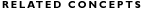
Introduction to the
Collection Classes
Collection Class
Hierarchy
Overall
Implementation Structure
Element
Functions and Key-Type Functions
Collection Class
Polymorphism
Collection
Characteristics
Ordering of
Collection Elements
Access by Key
Equality
Relation
Uniqueness
of Entries
Flat Collections
Trees
Support for
Notifications
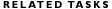
Adding an
Element to a Collection
Removing an
Element from a Collection
Using
allElementsDo and Applicators to Iterate Over a Collection
Using Cursors to
Locate and Access Elements
Taking
Advantage of the Abstract Class Hierarchy
Instantiating
the Collection Classes