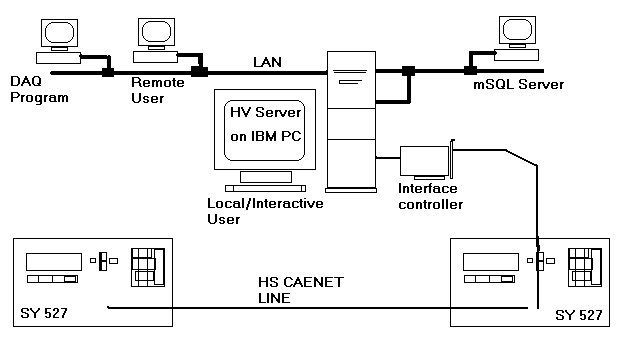
Following diagram shows the hardware setup for the HV control system.
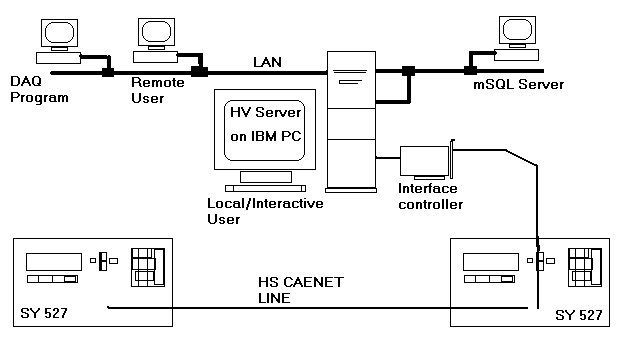
HV Supply:
The structure of the software can be divided into three main parts.
a. User interface plus
flow control.
b. TCP/IP node.
c. HV node.
Part (a) controls the
flow of data among a user, an mSQL server and HV supply. Part (b) takes
care of the communication over TCP/IP network and Part (c) realizes the
interfaces to HV supply through HS CAENET line. Following capabilities
have been built into the control software structure.
Setting of HV supply parameters is possible through two
instrumentes: Netset
and Manset.
NetSet
This instruments provide user friendly channel adressing and builds a target list of selected channels. Channels in the target list can be added in the follwoing ways:
All HV supply parameters
like Vset, I0, Trip, Rampup etc, corresponding to the channels added in
the target list, are loaded from the mSQL high voltage table and displayed
on the screen for user verification and modification in some cases. Once
verified and selected the power ON/OFF operation, these parametres are
passed onto SY527 carte.
ManSet
This instrument is
meant for manual setting of HV parametres in case of non availability of
network link to the mSQL database. Channels can be specified by their hardware
adress and HV supply parameters have to be eneterd manually.
Monitor instruments
provide a flexible, user friendly, fully configureable enviorenment for
display of HV status. This includes HV parameters like channel voltage/current,
and reporting of channels with their voltage out of tollerance and cahnnels
in over current or in trip state. As for the setting operation, two instruments
NetMon and ManMon are provided to work both in a networked environment
with an mSQL databse or without it. Adressing and building target channel
list is similar to that of setting instruments.
NetMon
A TCP server has been incorporated in the HV control software
which receives ASCII commands
from the network and sends ASCII response and status
data. This feature provides a TCP interface to SY527 supply and permits
the following remote operations:
The control and monitoring instruments, NetSet and NetMon, keep a comprehensive Log of HV information. It includes:
In case of a kill signal, which can be generated by setting a labview global variable, all HV channels are "killed". This safety feature permits an immediate HV killing in case of an emergency situation detected by gas control system.