1- On pcstcon ensure that the HV internet server HV Server is running.
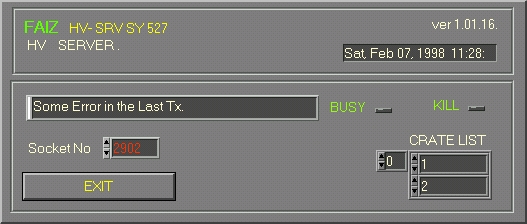
2- Login on node fndppc1 (just next to pcstcon)
username: frc
password: just do it you know what
3- Start daq_fnd process on fndstb (telnet to fndstb with user name: stb and no password) and fndtof (user name: tof). Yes, you need two seperate windows on fndppc1 for this. If the system returns the message "Error: can't bind socket" it means that another daq_fnd session is running. This can be easily verified with the command "ps".
4- Start process Frc on fndppc1.
Of course you need a third window for this too, and you should get something
like this:
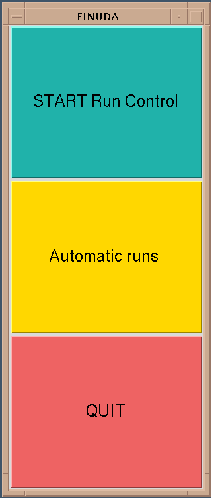
5- Start "automatic runs" from run control window. The window with autorun parameters appears. click "ok"