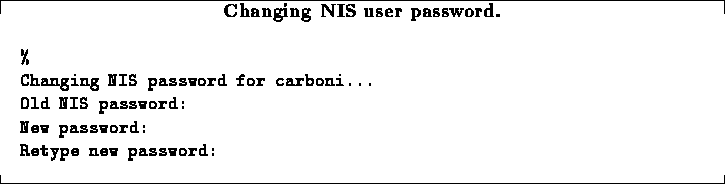
Your account is registered in a NIS ( Network Information System ) environment. You can change your password using the command passwd (a link to /usr/bin/yppasswd). The procedure to change the NIS password is the following:
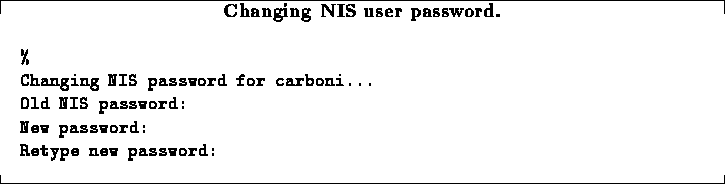
You will be prompted for your Old NIS password. Then you will be prompted to enter and re-enter your new password. The re-entered password must match the first entry.
There is not password ageing on this system but users are recomendend to use non-trivial passwords. A password must meet four criteria to be valid:
If you forget your password, please contact your system administrator for a new one.