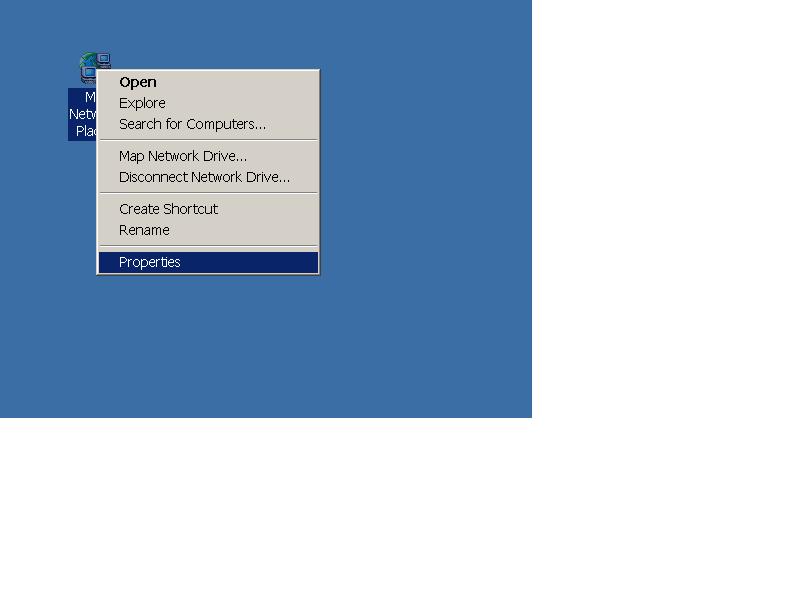
Then you can select the Local Area Connection icon and click the property field with the right key on your mouse.
Now you can select the TCP/IP icon and click the property key
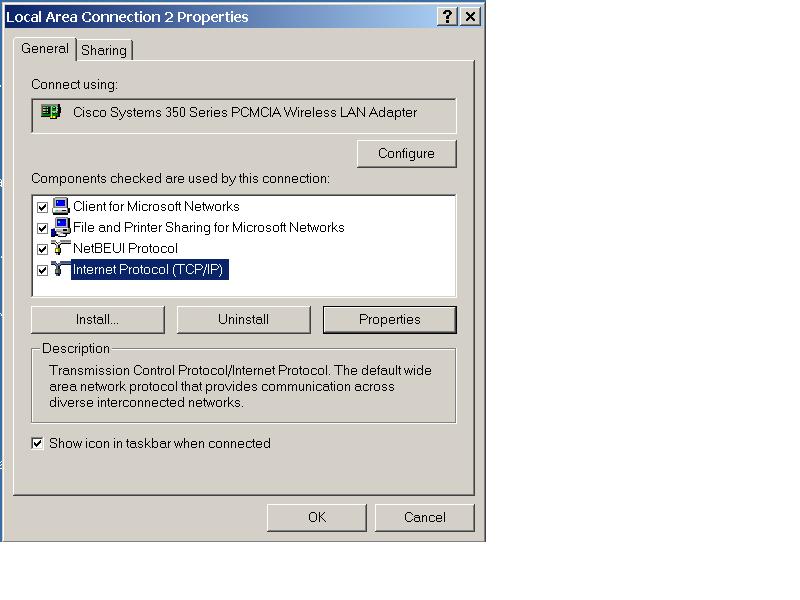
Finally you can select the checkbox (see the picture below)
How to set the DHCP service
You should select the network icon and click the property field with the right key on your mouse
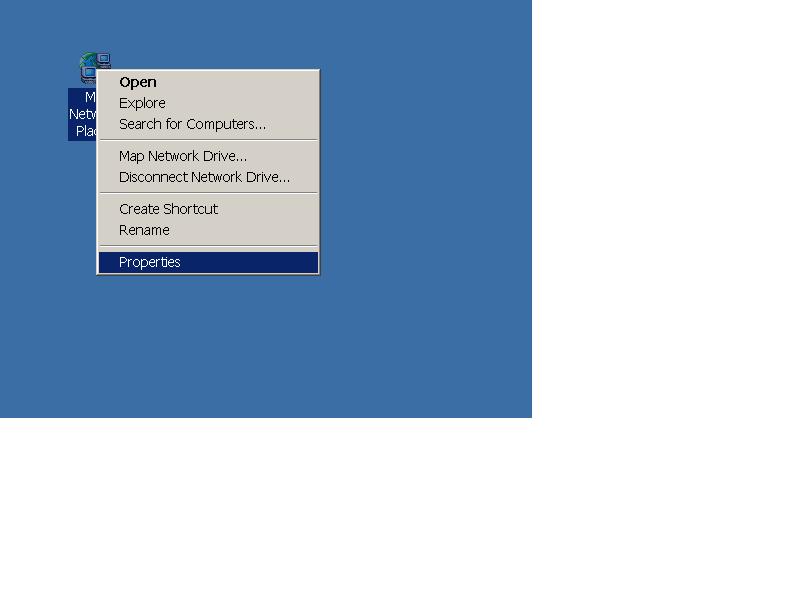
Then you can select the Local Area Connection icon and click the property field with the right key on your mouse.
Now you can select the TCP/IP icon and click the property key
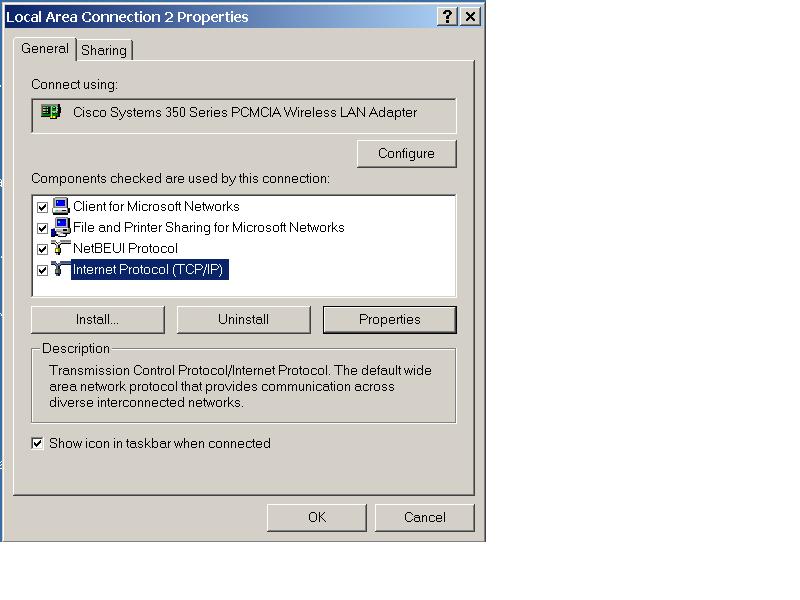
Finally you can select the checkbox (see the picture below)
[ LNF | Computing | Networking ]