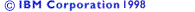To convert text data from Unicode to another
character encoding standard, use
ITranscoder. The Unicode data can be either a UniChar*
or an IText object. The char data can be either a char*
or an IString object.
To convert text from Unicode into another
character format:
- Call ITranscoder::createTranscoder to
create a transcoder for the desired character set. Use
the transcoder name provided in the Transcoder Names
table. You can also specify a mapping proximity.
ITranscoder::kSupersetMapping is the default.
- Set the behavior for handling exception
characters if you want the transcoder to do something
other than use substitution characters. You can specify
the behavior using ITranscoder::setUnmappedBehavior. You
can also set specific substitution characters using
setCharSubstitute.
- Preprocess the line-breaking characters
by calling ILineBreakConverter::convertInPlace or
convert. You must specify the line-breaking convention to
use for the non-Unicode text.
- Transcode the text using the
fromUnicode function.
For example, this code shows how to
transcode text from Unicode (unicodeText) into the
ISO-8859-1 (Latin) character set:
// Create the transcoder
ITranscoder* transcoder = ITranscoder::createTranscoder("ISO-
8850-1");
// Preprocess any line-breaking characters
ILineBreakConverter::convertInPlace(unicodeText,
ILineBreakConverter::kHost);
// Transcode the string
IString asciiText;
ITranscoder::result res = transcoder->fromUnicode(unicodeText,
acsiiText);
if (res == codecvt_base::ok) {
// transcoding was successful
}
delete transcoder;
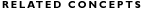 Transcoder Names
Transcoder Names
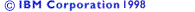
Transcoder Names