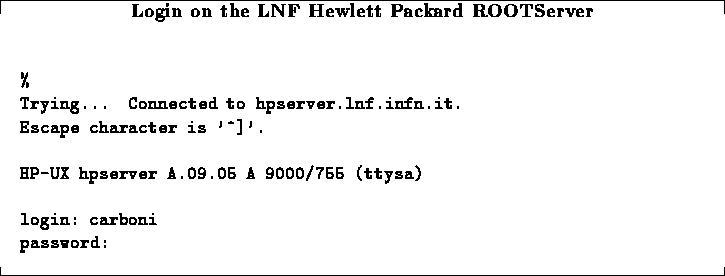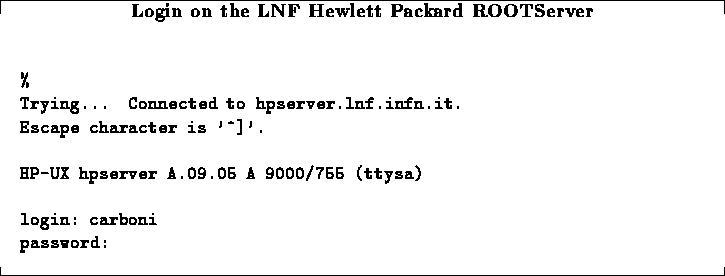Next: Passwords
Up: How To Get
Previous: How to Obtain
If you want to access an HP workstation, e.g. hpserver.lnf.infn.it enter
the command telnet. Some messages appear, followed by the login
prompt, enter your account name, and the password will be prompted.
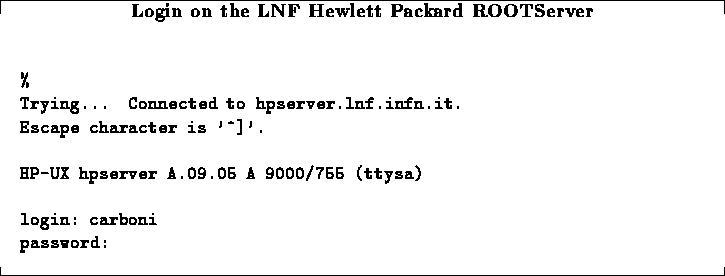
Be carefull when entering your account name and password, because UNIX
is case sensitive! Upper and Lower case letters have a different
meaning.
After your login, the system asks for your terminal type. With the terminal
type you describe the terminal hardware or the emulator program you are
using. The most important types of terminal used are:
- vt100
- Digital Terminal
- vt220
- Digital Terminal
- xterm
- X-Window Terminal Emulator
- hpterm
- HP Terminal Emulator
If you work in a UNIX environment with a wrong terminal type setting, you
should keep in mind that not all keys of your keyboard may be available in
the way you expect. Then you would correct your terminal type with the
export command. For example, if you want to correct your terminal
type to vt100, you have to enter:
- export TERM=vt220
- Bourne/Korn-Shell users
- setenv TERM vt220
- C-shell/T-C-shell users
Massimo CARBONI
Wed Feb 14 19:03:34 WET 1996